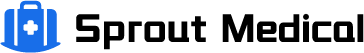Website Health Check: the Guide to Check Your Website Health
How to check your website health? Did you know that the quality of your web design can affect your search engine ranking? Or that 40% of users will abandon a site that takes more than three seconds to load? That’s a lot of visitors who could be your next customer! I’ll concentrate on quick and low-cost website health check methods in this article to ensure your website runs smoothly.
Displaying an incorrect link or page on your phone can lead to a poor user experience and hurt sales. Technical issues like these may be partly to blame for your poor network performance, but how can you figure out exactly what the problem is?
Many website owners erroneously believe that their websites will function flawlessly forever. In truth, all websites eventually fail. Please read on to find web design health checks you can do yourself to help you improve online performance.
Table of Contents
What is a Website Health Check and Why is It Needed?
Simply put, a website health check enables you to determine whether your site satisfies all fundamental performance and security standards. Plus gives you the ability to analyze your site’s weak points and make improvements to boost site performance, visibility, and conversion rates.
Recent changes, like the new Google Page Insights update (check out our handy article for more information on this), make it more important than ever to perform a performance health check on your website.
We advise you to conduct a website health check once a month in addition to daily monitoring of factors like traffic and performance indicators to identify areas for improvement. Additionally, we advise performing a thorough website audit once a year to look more closely at each area and determine where your site needs to be optimized to better serve your users.
How to Check Your Website Health?
Page Speed

Your website’s page load time directly impacts how well it performs in search results.
Because they offer a better user experience, websites that load more quickly typically rank higher. Visitors will quickly abandon your website if they have to wait too long for it to load, especially on mobile devices. 40% of site visitors will abandon the page if it takes more than 3 seconds to load, which will be reflected in a high bounce rate.
Google’s PageSpeed Insights is a powerful tool for checking your website’s page loading speed on desktop and mobile. Don’t be alarmed if your website initially receives a low score; even Amazon.com only receives a 51 on desktop due to the tool’s strict requirements for measuring site speed.
In-depth advice on how to increase your load speed is provided by PageSpeed Insights. You may need the help of a web developer to implement the more technical recommendations but depending on your content management system (CMS), you may be able to implement some fixes yourself such as:
- Optimizing image size:If you want your images to load quickly and clearly, make sure to resize and compress them. The best tool for resizing images is Adobe Photoshop, but Paint also has an image resizer if you don’t have the Adobe Suite. Utilize Compress JPEG or TinyPNG, two free online tools, to reduce the file size of your images.
- Reducing multimedia elements:Your pages may load slowly if you use too many multimedia components, such as animations, audio, images, and videos. Make an effort to use the fewest possible elements, and only those that enhance the user experience, should be retained.
- Embedding videos:The page will load more quickly if you embed your videos rather than host them on your website. Websites that host videos, such as Vimeo and Youtube, provide embed codes for your use.
SEO Testing

Another crucial element of your website is search engine optimization (SEO). The success of your website and your company as a whole may be significantly influenced by how well-positioned and easily found your site is in search engines. For this reason, as part of the website health check, you should make sure your SEO is in place.
You can find the ideal SEO strategies for your company by conducting routine SEO testing. Simple SEO techniques will help you maintain the health of your website in the interim. As an illustration, you can improve your Google ranking and get rid of the out-of-date content by updating your web pages and images on a regular basis.
Security Checking
There is a rising risk of cyberattacks as more companies conduct business online. In fact, studies show that 68% of business executives believe cybersecurity risks are rising. Because of this, ensuring security is an essential first step in creating a more beneficial website.
Despite how much we all rely on the internet, it’s not always a secure environment. Cyberattacks could accidentally or intentionally target your website. For instance, you might install a plugin without even being aware that it contains malware. Meanwhile, the malicious plugin is corrupting your website and endangering the entire network.
You must regularly check and update your website in order to protect it from hackers. Use website security checking tools that can enable you to do the following:
- Detect viruses and malware
- Detect phishing attacks, ActiveX attacks, buffer overflow, and other vulnerabilities
- Check user IPs against various spammer databases
- Detect whether or not your SSL certificate expires soon
- Manage regular website updates
Broken Links

Broken links on your website can detract from its search engine positioning and annoy visitors. These kinds of unfavorable web interactions can leave a lasting impression. It might already be too late to gain back lost visitors, even if you fix your website. 88% of online shoppers say they wouldn’t return to a website after having a bad user experience.
To avoid turning visitors away, make sure all of your links are in working order by conducting monthly link checks using free online tools such as brokenlinkcheck.com or this Chrome extension.
Additionally, make sure that each and every one of your external links opens in a new window. The average session duration of your website will suffer if visitors open external links in the same window, which diverts them from it.
Mobile Responsiveness
Today, having a website that is mobile-responsive is a necessity. In 2019, mobile visitors made up 52.6% of global website traffic.
Bad mobile optimization annoys 48% of users. Search engine indexing reflects the value of mobile-responsive web design. On July 1, 2019, Google made the change to mobile-first indexing to prioritize the mobile version of your site over the desktop version. If your website doesn’t scale for mobile, this is bad news.
If you’re not sure if your website is optimized for mobile, test it using Google’s Mobile-Friendly Test. You can get a screenshot of how the page appears to Google on a mobile device and a list of any mobile usability issues it discovers by entering your URL. Click here for a list of possible mobile-usability errors.
A seasoned web developer will be required to correct the majority of mobile responsiveness issues. Some fixes however such as ‘text too small to read’ and ‘clickable elements too close together’ can be fixed on a user-friendly CMS with front end editing.
Web Accessibility
As it enables users with disabilities or impairments to participate equally on the web, web accessibility has grown in importance as a web design initiative. Users who access your website can easily navigate it using a keyboard or screen reader software.
The World Wide Web Consortium recommends these tools for evaluating your website’s accessibility. At MORAD Creative Agency, our favourite tool to use is WAVE’s Web Accessibility Evaluation Tool.
The majority of these fixes will need to be done by a web developer, but some can be done through your CMS such as:
- Using high contrast colours
- Choosing an easy-to-read font
- Writing headers for your content and following correct header order (h2, h3, h4 etc…)
- Adding alt-text to your images
- Offering media alternatives for videos such as captions or a transcript
- Including quick links in your footer
- Adding an accessibility widget to your website
For more tips on improving the accessibility of your website, follow this guide by Morweb.
Keyword Rankings
The effectiveness of your site’s search engine rankings for sector-specific keywords can be evaluated using keyword rankings.
For instance, if you run an online sporting goods store, you might not be concerned with your search engine rankings for “women’s summer dresses,” but you probably do care about your rankings for “outdoor camping equipment.”
Make a list of keywords related to your business to start. Include geographically and genre-specific keywords. There are several tools you can use to build your keywords list, the most popular being Google Ads Keyword Planner.
The majority of keyword tracking tools charge a monthly fee but there are a few free tools you can try:
- Ahrefs Keyword Rank Checker
- Authority Labs Keyword Rank Checker
- The Hoth SEO Ranking Checker
- Small SEO Tools Keyword Rank Checker
The free tools don’t offer reports and have few features. If you’re ready to make the investment, here is a list of paid search engine ranking tools:
- AccuRanker
- Ahrefs
- Moz
- SEMrush
- Pro Rank Tracker
For you to try them out before committing to a monthly subscription, the majority of these tools offer free trials.
UX Design
It might be time for a redesign if you have run all of the other tests on your website and it is still not accomplishing what you want it to. User experience (UX) design is the process of creating useful, simple-to-use, and enjoyable digital and physical products. In essence, it emphasizes the importance of the user experience in the creation of your product.
While you may be able to get some insight on how users use your website from Google Analytics such as the bounce rate, page exits, and most-visited pages, a UX website analysis tool like Crazy Egg or Hotjar can give you a more in-depth look. These programs use heat mapping to track user behavior on your website and spot inactive areas.
Once you can identify what people are or aren’t clicking on, you can employ a web design agency to improve the user interface (UI) to be more interesting and get rid of parts that aren’t.
Tools for Website Health Checks
The initial stage of a website health check involves gathering the necessary data that can highlight problem areas. Once all the necessary information has been gathered, the next step is to take the necessary steps to address the issues.
Here are some tools you can use to evaluate the condition of your website.
Google Search Console

Google Search Console is a free tool that enables you to keep track of, maintain, and enhance your website’s visibility in Google Search results. Google Search Console is an invaluable tool that can help you comprehend and improve how Google perceives your website because there are no clear guidelines on how Google’s ranking algorithms function.
Google Search Console allows you to troubleshoot the following issues:
- XML sitemap errors
- Structured data errors
- Broken links
- txt errors
- Mobile usability issues
PageSpeed Insights

You can check your website’s page speed using Google PageSpeed Insights, another free tool. Additionally, it displays the various elements that affect speed so you can see what needs to be adjusted.
Ahrefs

Ahrefs is a set of SEO tools that can assist you in keeping track of the quality of your backlinks and referring websites. Using the tool, you can keep track of how many referring domains and backlinks you have gained, lost, or broken. To identify and address the backlinks issue, you can get in touch with the website in this manner.
Key Takeaways
It’s crucial that your website receives a clean bill of health if you want to increase web traffic and turn those visitors into customers. Your website can be tested for speed, security, broken links, and other web design flaws using free, user-friendly auditing tools. The tools will assist you in identifying issues that might be harming your visitors’ user experience and, as a result, your sales. A professional web design team should always be consulted before attempting to fix any issues that these tools reveal.